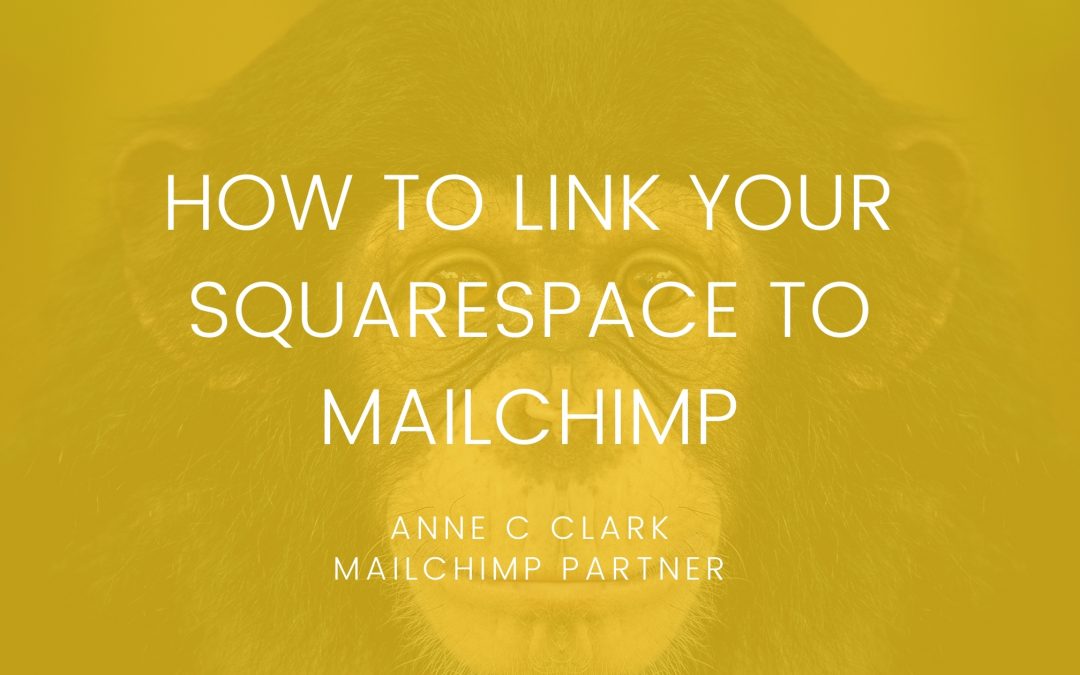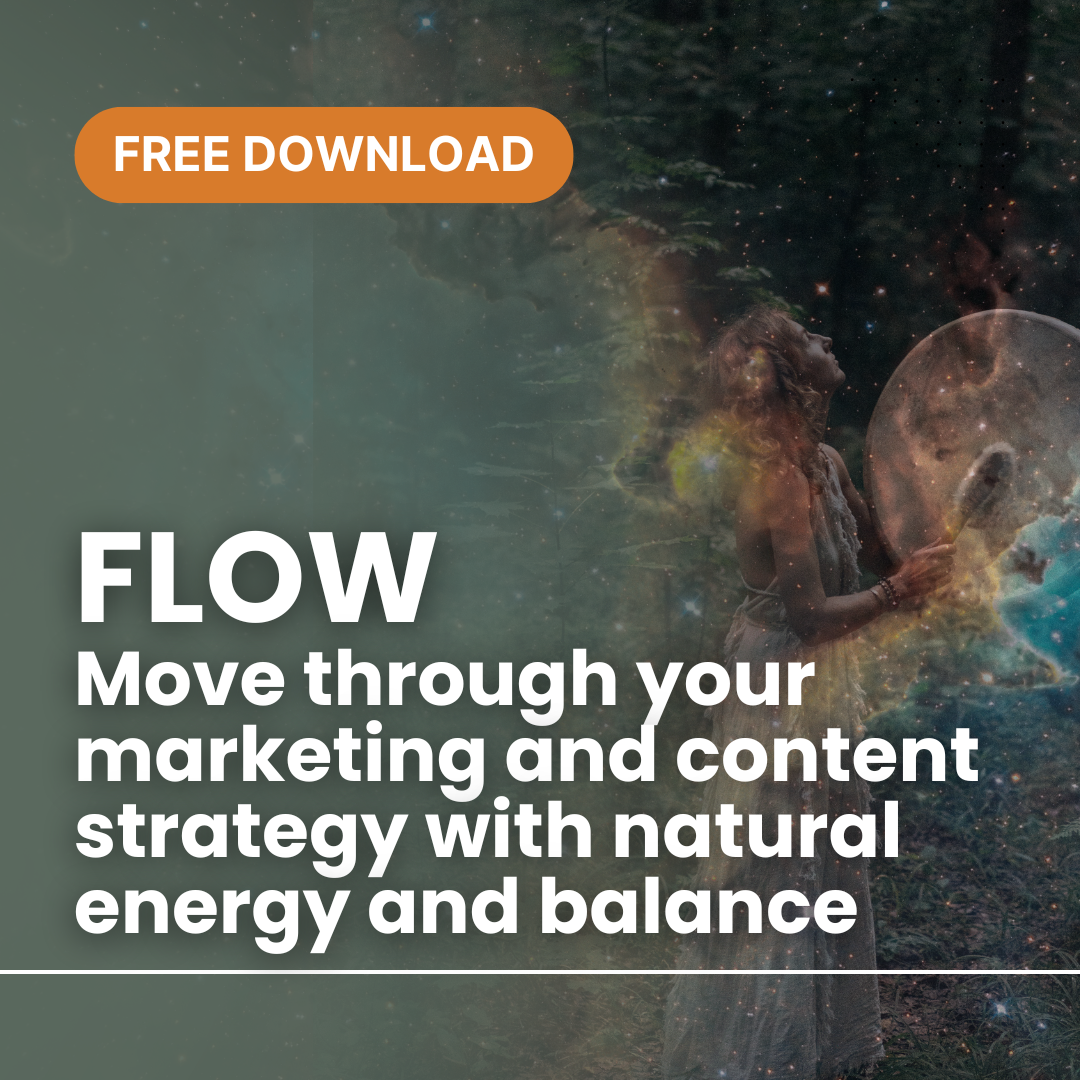For those who are setting up websites using Squarespace but struggling on how to link it to the Mailchimp account. Here are some instruction to help you confidently link them.
#1. Log into your Squarespace Account
#2. Go to the page you want to add your sign up bar in
#3. Edit your page
#4. Click the right ‘+’ icon the top right hand side
#5. Scroll down to the MORE section
#6. Click on Newsletter icon and drag it to where you want to add it

#7. Enter in your display details

#8. Click on the second tab Storage. You will the platforms you can connect to. If you can’t click the plug icon on the squarespace campaign and the others should appear.

#9. Click Mailchimp, and link your website to your Mailchimp account my login into Mailchimp as the prompts come up on screen.
#10. Select your list and connect the corresponding fields.
#11. Repeat the above for everywhere you want to add the form on your website.
If you don’t feel confident doing this yourself, then please connect with me and I can assist you.
Anne