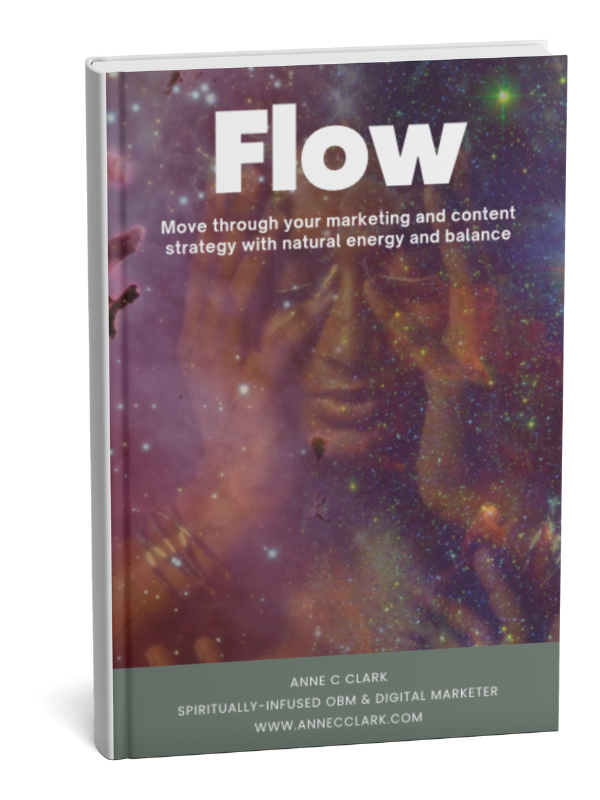Evernote is known as the modern day workspace, and it is definitely a program I use daily within my business and highly recommend it my clients.
How Evernote has helped me in my business.
Accessibility and Control
I operate form a desktop, laptop, ipad and iphone. Evernote allows my notes to sync across all devices, so I always have all my data available to me at all times. It allows my clients and I to share specific projects with teams, and always have the information at our finger tips.
If you’re a business and have multiple team members working on a project. Under an Evernote Business account, you can control who is accessing what information, and if anyone was to leave the team, the information collated by that person remains with your business (not them). Which is always a great reassurance for businesses who could be at risk of losing their valuable research information and time.
Taking notes whenever and wherever
I attended an event recently and wanted to captures note and pictures from the event. I had left my writing pad and pen behind and then remembered I had Evernote on my phone. So, rather than having pieces of paper, and then photos on my camera. I was able to use Evernote on my iphone and capture everything, and house it all in the one location (no more searching for where I had put them). Time saver and definitely efficient.
Sharing Research
Working with clients and conducting research on their behalf, we are able to collaborate together compiling all our researching the one spot. This allows all those involved in the project to know what information has been collated to date and what is still outstanding. Reducing double on work and opening the communication doors.
With Evernote all the file note written can be created into a table of content for easy access. You can create project specific tags. And keep them all in the one folder.
Business Evernote also allows you to add and remove people from various projects.
Writing notes/drafting reports & blogs
Our ideas often come to us at the worst time, and prior to Evernote I was forever forgetting those brilliant ideas. (Drove me crazy!) Now, I’m able to voice record my notes, type my notes, add articles/research, photos, whatever I find to my ideas folder in Evernote.
I can then go back to my ideas folder later and then convert my notes into a project folder and get things happening.
Presentations
Need to quickly show a client or colleagues an update on a project. Rather than spending hours creating a Powerpoint presentation, you can actually use Evernote to create the presentation super fast. This is a fantastic function, than save you time, doubling up on work or replication what you’ve already create, and you can present it from your computer, phone or iPad…wherever you have Evernote installed.
Evernote Consultant
My love for using Evernote, make me take it a step further and undertake training so I can help others utilise the benefits like I am. If you’re interested in learning more or signing up to Evernote. Please let me know.
No more waiting download you copy of Evernote today.