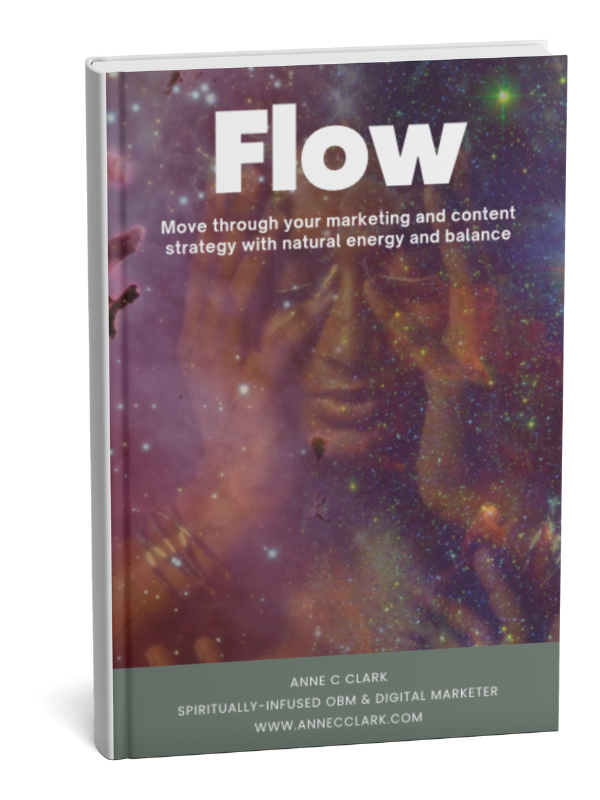Using the services of a Virtual Assistant is a great way to focus on what you love. You know, as business owners, how quick your day can fly by and you just never seem to have enough time. You find yourself spending so much time doing things for your clients, that you don’t seem to have time to focus on business development.
Working with a Virtual Assistant enables you to get back your time and have the confidence in knowing your various administration tasks/projects are being taken care off, whilst you do the things you love.
Here are some common tasks a virtual assistant can help you get started with. It is important to know that not all virtual assistants offer the same services, so don’t limit yourself to thinking you have to have just 1 virtual assistant.
DAY TO DAY FUNCTIONS:
Assisting you with your ‘To Do’ list.
Preparing correspondence.
Co-ordinate mail outs, both hardcopy or electronic.
Create business forms, templates and ensuring branding is consistent.
Create your stationery requirements such as letterheads, business cards, with compliment slips, flyers and brochures.
Be your sounding board for new ideas, events, products or services.
Managing your emails.
Assist with streamlining your office systems to keep you on track, organised and efficient.
YOUR WEBSITE:
Upload your blogs onto your website.
Source free images for blogs, or create original artwork.
Create pages, graphics and ‘call to action’ buttons.
Manage members.
Source guest bloggers.
YOUR BLOG:
Write your content.
Source or create accompany images.
Upload to your website and add in SEO components.
YOUR CUSTOMERS:
Attend to your customer emails.
Set up ‘canned’ responses for frequently asked questions.
Prepare an online ‘Client Questionnaire’ and review the returned results.
Undertake online research.
MailChimp e-Newsletters | Set up a template, import your list of contacts and create/compile your weekly/monthly/quarterly e-Newsletters.
Manage AWeber and Wishlist memberships, and creating newsletters.
SPECIAL EVENTS:
Create invitations
Promote your special event, workshops & events.
Collate RSVPs
Setting up online ticket buying – Eventbrite / TryBooking
Coordinate with venues, suppliers on your behalf.
Preparing documentation and presentations for event.
SOCIAL MEDIA:
Create your editorial calendar of content for Facebook, Twitter, Instagram, Pinterest, LinkedIn and Google+.
Create original branded graphics for your business.
Search for avenues to increase your followers and audience interaction.
Monitor your page and attend to any business private messages.
Create Facebook Ad campaigns.
AND MORE:
Create a PowerPoint presentation.
Create an Excel spreadsheet for a mail-merge mail-out, reports, budgets, etc.
Create and format Manuals and Workbooks.
Format your e-book.
My role is to make your life as stress-free and efficient as possible.
Ready to explore more, contact me today.