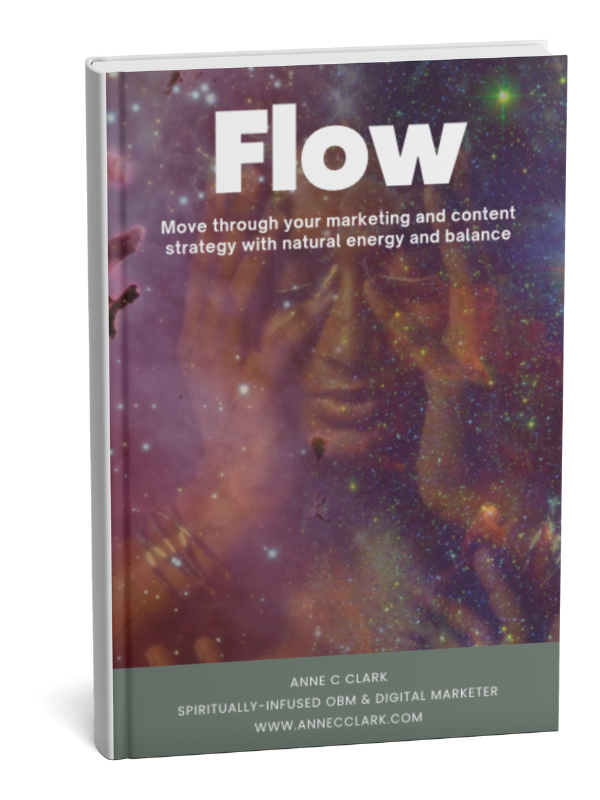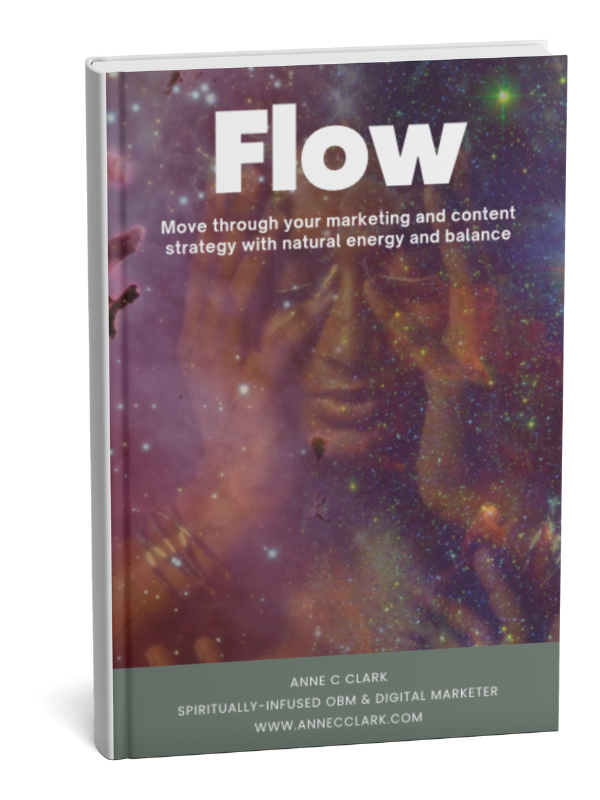by Anne Clark | Mar 25, 2025 | Business, Digital Marketing
You’ve poured your heart into your business. You’ve posted regularly, updated your website, maybe even started an email list. But despite all the effort, you’re still not getting the visibility you hoped for.
Sound familiar?
You’re not alone. Many incredible business owners are doing all the things but still feeling unseen. The good news is—visibility isn’t about doing more. It’s about doing the right things, with the right intention and clarity.
Let’s dive into five common reasons your business isn’t getting noticed—and what you can do to change that.
1. You’re Blending In, Not Standing Out
If your brand looks and sounds like everyone else’s, it’s easy to get lost in the noise. Many business owners unintentionally dilute their uniqueness by trying to sound “professional” or follow what’s trending.
But your point of difference is you. Your story, values, and voice are what set your brand apart.
What to do:
-
Identify what makes your approach or business different.
-
Infuse personality into your marketing.
-
Focus less on trends and more on what feels aligned to you and your audience.
FLOW - Align Your Business with the Universe in 2025
Discover how to create soulful, aligned content and marketing strategies using the power of astrology, lunar cycles, and cosmic energy.
You’ve poured your heart into your business. You’ve posted regularly, updated your website, maybe even started an email list. But despite all the effort, you’re still not getting the visibility you hoped for.
Sound familiar?
You’re not alone. Many incredible business owners are doing all the things but still feeling unseen. The good news is—visibility isn’t about doing more. It’s about doing the right things, with the right intention and clarity.
Let’s dive into five common reasons your business isn’t getting noticed—and what you can do to change that.
1. You’re Blending In, Not Standing Out
If your brand looks and sounds like everyone else’s, it’s easy to get lost in the noise. Many business owners unintentionally dilute their uniqueness by trying to sound “professional” or follow what’s trending.
But your point of difference is you. Your story, values, and voice are what set your brand apart.
What to do:
-
Identify what makes your approach or business different.
-
Infuse personality into your marketing.
-
Focus less on trends and more on what feels aligned to you and your audience.
FLOW - Align Your Business with the Universe in 2025
Discover how to create soulful, aligned content and marketing strategies using the power of astrology, lunar cycles, and cosmic energy.

by Anne Clark | Dec 3, 2024 | Business, Digital Marketing
As someone who juggles multiple projects and values efficiency, finding tools that make life easier is non-negotiable. Enter Riverside.fm, my go-to platform for recording and editing podcasts, webinars, and video content. From the moment I started using it, I knew this wasn’t just another recording tool—it’s a game-changer.
Top Features That Stand Out
- Crystal Clear Recording Quality
Riverside captures audio and video locally on each participant’s device before uploading it, meaning no more worrying about glitches or poor internet connections affecting the final product. The result? High-quality, professional-grade recordings every single time.
- User-Friendly Interface
The platform’s design is intuitive, making it perfect for tech-savvy pros and beginners alike. You can quickly set up a recording session, invite guests, and hit record without any fuss.
- Multi-Track Recording
Each participant’s audio and video are recorded on separate tracks. This is a lifesaver during editing because it allows me to fine-tune each person’s audio or video independently. No more struggling with overlapping dialogue or background noise that ruins the entire track.
- Magic Editor: The Ultimate Time Saver
Here’s where Riverside truly shines for me. The Magic Editor is like having an editing wizard on standby. With just a few clicks, you can trim unwanted segments, polish transitions, and create a professional-looking output—no advanced editing skills required. It saves me hours of work and delivers a final product that’s ready to upload.
- Transcriptions Made Easy
For anyone repurposing content into blogs or social media posts, Riverside’s automatic transcription feature is a blessing. It’s accurate, easy to export, and saves tons of time.
Why I Love It
Riverside has made my content creation process faster, easier, and more enjoyable. The days of dreading post-production editing are over. With its combination of powerful features and seamless functionality, I can focus on creating great content without being bogged down by the technical side of things.
Perfect for Any Creator
Whether you’re a seasoned podcaster, a business owner recording webinars, or someone just starting their content journey, Riverside is the ultimate tool to elevate your workflow. It’s more than a platform—it’s a partner in making your creative projects a success.
If you’re on the fence about trying Riverside, jump in. It’s worth every cent for the time, frustration, and effort it saves. It’s not just a recording tool—it’s a complete content creation solution that keeps me coming back for more. Learn more about Riverside here.

by Anne Clark | Oct 22, 2024 | Business, Digital Marketing
Creating a content calendar doesn’t have to be a complex task. In fact, having a well-organised content calendar can save you time, keep your content consistent, and give you a clear overview of your strategy. Whether you’re managing a blog, running social media accounts, or planning email campaigns, a content calendar can be your best friend. Here’s how you can create a content calendar that works for you in three simple steps.
Step 1: Plan Your Themes
The first step in creating an effective content calendar is to decide on your overarching themes. Think about what message you want to convey and how it ties into your overall goals. Themes help you stay organised and ensure that your content is cohesive throughout the month or quarter.
Here are some ideas to get you started:
- Monthly Focus: Pick a specific topic or theme for each month. For example, if you run a wellness blog, January could focus on ‘New Year, New You’ content, while February could be about ‘Heart Health.’
- Seasonal Content: Align your themes with seasonal events or holidays. This is particularly useful for product-based businesses where promotions and campaigns can coincide with seasonal buying trends.
- Evergreen Content: Include a balance of evergreen content—topics that remain relevant over time, such as how-tos or beginner’s guides—to keep your content fresh and continually useful.
By planning your themes in advance, you’ll have a structure that makes the rest of your content creation easier.
Step 2: Outline Your Posts
Once you’ve chosen your themes, it’s time to outline your content for each post. This doesn’t mean you need to write the full post at this stage, but having a general outline helps to keep you on track and reduces last-minute stress.
Consider these elements when outlining your posts:
- Post Type: Will it be a blog post, video, social media post, or email? Defining the type of content helps you allocate time accordingly.
- Headlines: Jot down potential headlines or titles for each post. Keep them clear and catchy.
- Key Points: Write out 2-3 key takeaways or points you want to cover in each piece. This gives you a direction and ensures your content stays focused.
- Call to Action: Make sure each post has a clear call to action (CTA). Whether it’s asking your audience to comment, share, or sign up for a newsletter, every piece of content should guide your audience toward the next step.
Having these elements outlined will make it easier when you sit down to write or create the actual content.
Step 3: Schedule It All in One Go
The final step is to schedule your content, and this is where the magic happens. By scheduling everything in one go, you’ll save time, ensure consistency, and maintain a bird’s-eye view of your entire content strategy.
Here’s how to go about it:
- Choose a Platform: Whether you prefer a physical planner, an Excel sheet, or a tool like Google Calendar, Trello, or Asana, pick a platform that works for you.
- Set Publishing Dates: Assign dates for each piece of content based on your themes and post types. This could be daily, weekly, or even monthly, depending on how often you want to publish.
- Batch Your Work: Consider batching your content creation. For example, dedicate one day to brainstorming, another day to outlining, and a third day to writing and scheduling posts. This helps to streamline your workflow and keeps you focused.
Once your content is scheduled, you’ll have the freedom to focus on other areas of your business while knowing your content plan is working behind the scenes.
Why a Content Calendar Works
A content calendar helps you stay organised, reduce last-minute stress, and keep your content aligned with your overall goals. It allows you to:
- Maintain consistency across platforms.
- Strategically plan content that aligns with business objectives.
- Easily adapt and update your plan when necessary.
By following these three simple steps – planning your themes, outlining your posts, and scheduling it all – you’ll have a content calendar that keeps you on track and saves you time.
So, why wait? Start planning your content calendar today and take control of your content strategy! However, if you are struggling with time, or simply don’t want to do it, then chat to me about how I can support you and do all this for you instead.

by Anne Clark | Sep 20, 2024 | Business, Digital Marketing
FlexClip for Business: The Ultimate Tool for Flexible Editing and Stunning Clips
 When you are a small business and need to create videos, but can’t afford the cost of a videographer at this stage, then I have a great tool for you to check out. FlexClip is your video editing one-stop shop. Allow me to explain.
When you are a small business and need to create videos, but can’t afford the cost of a videographer at this stage, then I have a great tool for you to check out. FlexClip is your video editing one-stop shop. Allow me to explain.
FlexClip is one such tool that empowers businesses to create professional-grade video content with ease, combining flexible editing features, AI-driven tools, and a wide range of resources designed to save time and elevate creativity.
Why FlexClip is Ideal for Business Use
Flexible Editing for Customised Content
FlexClip offers an intuitive and user-friendly interface, making it accessible to users of all skill levels. Whether you’re a novice or a seasoned video editor, FlexClip allows you to create tailored video content that aligns with your brand’s goals. With its drag-and-drop functionality, real-time preview, and wide selection of editing tools, you can effortlessly cut, trim, split, and rearrange video clips to create polished content. Flexibility is key, and FlexClip ensures that your videos can be edited quickly and precisely without the need for complex software.
AI Tools for Smarter, Faster Video Creation
Time is a valuable asset for any business, and FlexClip helps you save it with AI-powered tools designed to simplify the video creation process. Features like auto subtitle generation, background noise removal, and smart text-to-speech converters allow businesses to produce professional videos in a fraction of the time. By automating these tedious tasks, FlexClip frees up valuable time for more strategic and creative decision-making, ensuring faster turnaround times for your video projects.
Access to a Vast Library of Resources
FlexClip provides access to a huge library of stock footage, images, music, and customizable templates that are perfect for business use. Whether you’re producing a product demo, social media ad, corporate training, or internal communications video, FlexClip’s vast selection of resources ensures that you can create visually stunning and engaging content. From royalty-free music to video transitions and overlays, the platform is packed with everything you need to bring your creative vision to life.
Brand Consistency with Customisation
Maintaining brand consistency across all content is critical for businesses, and FlexClip excels at helping you stay on-brand. You can easily upload your own logos, fonts, and colour schemes to ensure every video reflects your business identity. With FlexClip, your videos are not only visually appealing but also aligned with your brand’s messaging and aesthetics.
Cross-Platform Integration for Maximum Reach
FlexClip allows for seamless cross-platform sharing, making it easy to export your videos in different formats suited for various platforms, including social media, websites, and email marketing campaigns. Whether you’re creating videos for Instagram, YouTube, LinkedIn, or your company’s internal portal, FlexClip’s export options ensure optimal quality and compatibility.
Cost-Effective Solution for Businesses
Investing in high-end video editing software can be costly, but FlexClip provides a cost-effective alternative without compromising quality. With scalable pricing options, FlexClip caters to businesses of all sizes, offering essential tools for small startups and expansive features for larger enterprises. By providing businesses with the resources they need at a fraction of the cost, FlexClip ensures a high return on investment for your video marketing efforts.
Key Benefits for Businesses Using FlexClip:
- Efficiency: AI-driven tools streamline the editing process, reducing time spent on manual tasks.
- Professional Quality: Access to a wide array of templates, stock footage, and high-quality effects for polished results.
- Scalability: Perfect for businesses of all sizes, from startups to established enterprises.
- Creativity: Customisable options allow you to create visually compelling and unique content.
- Cost-Effective: A budget-friendly alternative to high-end editing software.
FlexClip is more than just a video editor – it’s a comprehensive solution designed to help businesses create stunning, professional-quality video content quickly and efficiently. With its flexible editing features, AI tools, and vast library of resources, FlexClip empowers businesses to streamline their video production process and focus on delivering impactful content that resonates with their audience. Whether you’re looking to enhance your marketing efforts, improve internal communication, or elevate your social media presence, FlexClip provides the tools you need to succeed.
Embrace smarter, faster video creation with FlexClip and unlock the potential of your business content today!

by Anne Clark | Aug 28, 2024 | Business, Digital Marketing
Part 4: Converting Leads into Clients: Strategies and Best Practices
Converting leads into clients requires a strategic approach to move prospects through the final stages of the sales funnel. In this final part of my series, I’ll explore effective strategies to close deals and turn leads into loyal customers.
1. Develop a Follow-Up Strategy
- Structured Plan: Create a clear plan for following up with leads, including the timing and method of contact. For example, follow up with a phone call a week after sending an initial email.
- Multi-Channel Approach: Use a mix of communication channels such as email, phone, and social media to stay in touch with leads and keep your brand top-of-mind.
2. Address Common Objections
- Identify Objections: Anticipate common objections or concerns leads may have and prepare thoughtful responses. For instance, if price is a concern, be ready to discuss the value and ROI of your offering.
- Provide Solutions: Offer solutions or alternatives to address objections and reassure leads. For example, if a lead is hesitant about the cost, offer flexible payment options or a money-back guarantee.
3. Offer Free Consultations or Demos
- Consultations: Schedule free consultations to discuss the lead’s specific needs and demonstrate how your product or service can address them.
- Demos: Provide live or recorded demonstrations of your product to showcase its features and benefits in action.
4. Implement a Lead Scoring System
- Assign Scores: Create a system for scoring leads based on factors such as engagement level, demographic fit, and purchase intent. For example, assign higher scores to leads who have interacted with multiple pieces of content or attended a webinar.
- Prioritise Leads: Focus your efforts on high-scoring leads who are more likely to convert, and tailor your approach based on their score.
5. Create a Sense of Urgency
- Limited-Time Offers: Use time-sensitive promotions or discounts to encourage leads to act quickly. For example, offer a special discount for leads who sign up within the next 48 hours.
- Scarcity Tactics: Highlight limited availability or exclusive access to create a sense of urgency. For instance, “Only 10 spots left for our premium coaching programme!”
6. Analyse and Refine Your Approach
- Review Results: Regularly assess the effectiveness of your conversion strategies by reviewing conversion rates, feedback, and other relevant metrics.
- Continuous Improvement: Make data-driven adjustments to your approach based on insights and trends. For example, if a particular follow-up tactic is not yielding results, experiment with different methods or messaging.
By mastering these effective lead generation techniques, you can attract high-quality leads, nurture them through targeted strategies, and ultimately convert them into satisfied clients. Keep refining your approach and stay tuned for more insights to help your business succeed online.

by Anne Clark | Aug 26, 2024 | Business, Digital Marketing, LinkedIn
LinkedIn newsletters are a powerful tool for professionals looking to establish authority in their industry, share insights, and stay connected with their audience. Here’s a step-by-step guide on how to set up a LinkedIn Newsletter and tips to effectively grow your audience.
Setting Up Your LinkedIn Newsletter
Step 1: Check Eligibility
Before you can start a newsletter, you need to have access to LinkedIn’s publishing platform. This feature is available to users who meet specific criteria, such as having a history of content creation or a certain number of connections. Ensure you meet these prerequisites to access the newsletter feature.
Step 2: Activate the Newsletter Feature
- Go to your LinkedIn homepage and navigate to the ‘Write an Article’ section.
- If you are eligible, you’ll see an option to ‘Create a newsletter’.
- Click on it, and you’ll be prompted to fill in details about your newsletter.
Step 3: Define Your Newsletter
- Name: Choose a catchy and relevant name that reflects the content and purpose of your newsletter.
- Description: Write a concise description that highlights the value your newsletter offers to subscribers.
- Publishing Cadence: Decide how often you’ll publish. It could be weekly, biweekly, or monthly. Consistency is key to keeping your audience engaged.
Step 4: Design Your First Edition
- Create compelling content that provides value to your readers. Whether it’s industry insights, professional tips, or career advice, ensure that your content resonates with your target audience.
- Add relevant images, videos, and links to enhance your message and engage readers.
Step 5: Publish and Promote
- Once you’re satisfied with your content, hit publish.
- Promote your newsletter on your LinkedIn profile, status updates, and other social media platforms to increase visibility.
Tips to Grow Your LinkedIn Newsletter Audience
1. Leverage Your Existing Network Encourage your LinkedIn connections to subscribe by sharing your newsletter in your posts and status updates. Personal messages to select connections who might benefit from your newsletter can also be effective.
2. Engage with Your Audience Interaction is crucial. Respond to comments, questions, and feedback on your newsletters. Engaging with your readers builds a community and fosters loyalty.
3. Collaborate with Other Professionals Feature guest posts from other industry professionals or mention their work in your newsletter. They are likely to share your content with their audience, which can increase your visibility and subscriber count.
4. Utilise LinkedIn Groups Share your newsletter in relevant LinkedIn groups (always follow the group’s guidelines). This can introduce your content to a highly targeted audience interested in your topic.
5. Optimise for Search Use relevant keywords in your newsletter title and description to make it searchable on LinkedIn and beyond. This SEO practice helps in attracting organic traffic to your newsletter.
6. Consistency Is Key Maintain a regular publishing schedule. Consistent posting keeps your audience engaged and helps build anticipation for your next edition.
7. Offer Exclusive Content Provide content that is exclusive to your newsletter subscribers to make them feel valued. This could include in-depth analyses, downloadable resources, or early access to your events or services.
8. Monitor Analytics LinkedIn provides analytics for newsletters, which include data on views, engagement, and subscriber demographics. Use this information to refine your content strategy and better cater to your audience’s interests.
Creating and growing a LinkedIn newsletter takes time and dedication, but with the right approach, it can significantly enhance your professional brand and broaden your network. Start today, and with persistence, you’ll see your efforts pay off!