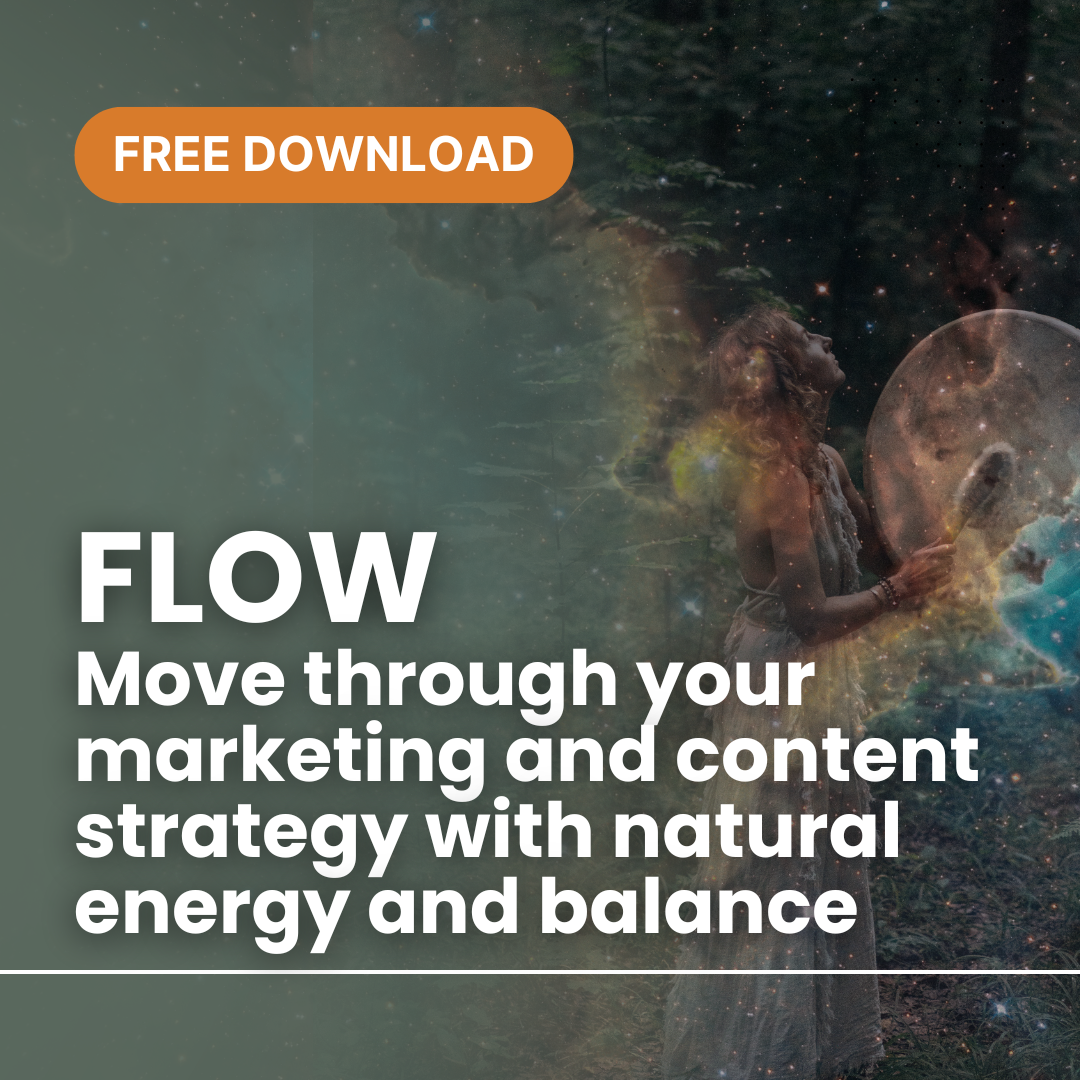by Anne Clark | Jan 19, 2025 | Boundaries, Business, Email Marketing
An engaged email list is one of the most valuable assets for your business. It allows you to connect directly with your audience, nurture relationships, and ultimately drive sales. But how do you go from zero to a thriving, engaged list?
Let’s break it down step-by-step.
1. Define Your Target Audience
Before you start building your email list, it’s essential to know who you want to attract. Define your ideal subscriber by asking questions like:
- What are their pain points?
- What type of content will provide value to them?
- How can your business solve their problems?
The clearer you are about your audience, the easier it will be to create compelling content that keeps them engaged.
2. Create an Irresistible Lead Magnet
People won’t hand over their email addresses for free—they need a reason to subscribe. A lead magnet is a valuable resource you offer in exchange for their email. Popular options include:
- Ebooks or guides (e.g., “10 Ways to Market Your Business”)
- Checklists or templates
- Free webinars or courses
- Discount codes for your products/services
Make sure your lead magnet solves a specific problem and aligns with your business goals.
If you’re struggling with what to create, then chat to me about some ideas. I can even help you create them.
3. Build a High-Converting Signup Form
Your signup form is where the magic happens. To maximise conversions:
- Keep it simple. Ask for only essential information (name and email). The more you ask for the more people will refrain from signing up.
- Use clear, actionable headlines (e.g., “Get Your Free Guide Now!”).
- Include a strong call-to-action button.
Place your signup forms strategically on your website, blog, and landing pages to maximise visibility.
4. Optimise Your Website for Subscribers
Your website is a powerful tool for list building. Here’s how to optimise it:
- Add pop-ups with your lead magnet offer.
- Create a dedicated landing page for email signups.
- Add signup forms to high-traffic pages, like your homepage or blog posts.
5. Leverage Social Media
Your social media platforms are prime real estate for growing your email list. Promote your lead magnet with eye-catching graphics, engaging captions, and clear links to your signup page. Use Instagram Stories, Facebook posts, and LinkedIn updates to spread the word.
6. Use a Reliable Email Marketing System
To manage your growing list, you’ll need an email marketing platform that suits your needs. I specialise in:
- Mailchimp
- Kajabi
- AWeber
- MailerLite
- ActiveCampaign
- BuzzLink
- Clixlo
These tools will help you automate your emails, segment your list, and track performance to ensure your efforts are effective.
7. Provide Consistent Value
Your subscribers will stay engaged if you consistently deliver value. Focus on providing helpful, entertaining, or inspiring content through:
- Newsletters
- Tips and tutorials
- Exclusive offers
8. Monitor and Refine Your Strategy
Building an engaged list is an ongoing process. Regularly monitor your email open rates, click-through rates, and unsubscribes. Use these insights to refine your content and approach.
Start Building Your Email List Today
An engaged email list isn’t just a marketing tool—it’s a connection with your audience. Start small, stay consistent, and focus on delivering value. Before you know it, you’ll have a loyal list of subscribers eager to hear from you.
Need Help Getting Started?
I specialise in Mailchimp, Kajabi, AWeber, MailerLite, ActiveCampaign, BuzzLink, Clixlo, and more. Whether you need help creating your freebies, setting up your system, creating automations, or crafting engaging campaigns, I’m here to support you.
📧 Contact me today to kickstart your email marketing journey!
Some other articles you may find beneficial:

by Anne Clark | Dec 19, 2024 | Email Marketing, Mailchimp
Mailchimp is a powerful email marketing platform packed with features designed to help you connect with your audience, drive engagement, and grow your business. While you may already be familiar with its basic tools, there are advanced features that often go unnoticed but can significantly enhance your campaigns. Here are five Mailchimp features you’re probably not using—but absolutely should!
1. Predictive Insights
Did you know Mailchimp uses artificial intelligence to predict customer behaviour? Predictive Insights provide data-driven forecasts on the likelihood of customer purchase or engagement. These insights can help you:
- Identify your most promising leads.
- Target high-value customers with exclusive offers.
- Optimise your campaigns by focusing on audience segments with the highest conversion potential.
Why You Should Use It: This feature takes the guesswork out of marketing and allows you to allocate your resources more effectively.
2. Send Time Optimisation
When you send your emails can have a huge impact on open rates. Mailchimp’s Send Time Optimisation uses historical data to determine the best time to send your campaigns based on your audience’s engagement patterns. You can schedule emails when they’re most likely to be opened and read.
Why You Should Use It: With this feature, you’ll no longer need to guess the best time to reach your audience. Instead, you can maximise your visibility and engagement effortlessly.
3. Dynamic Content
Mailchimp’s Dynamic Content feature allows you to personalise your email campaigns for different audience segments—all within the same email. You can display different text, images, or offers based on subscriber preferences, purchase history, or demographics.
Example: A clothing retailer can show winter coats to subscribers in colder regions and swimsuits to those in warmer areas, all in one email.
Why You Should Use It: Personalisation is key to boosting engagement. Dynamic Content helps you tailor your emails without the need to create multiple campaigns.
4. Automations for E-commerce
Mailchimp’s automation tools for e-commerce go beyond simple welcome emails. You can create sophisticated workflows such as:
- Abandoned Cart Emails: Automatically remind customers about products they left in their cart.
- Post-Purchase Follow-ups: Send thank-you emails or suggest complementary products.
- Win-Back Campaigns: Re-engage customers who haven’t made a purchase in a while.
Why You Should Use It: These automations help you recover lost sales, encourage repeat purchases, and maintain a strong connection with your customers.
5. Surveys and Feedback Forms
Engagement doesn’t stop at sending emails. With Mailchimp’s Survey and Feedback Form tools, you can easily collect valuable input from your subscribers. Use these forms to:
- Gather insights about your products or services.
- Identify topics your audience wants to hear about.
- Measure customer satisfaction.
Mailchimp integrates survey results directly into your audience data, making it easy to refine your marketing strategies.
Why You Should Use It: Understanding your audience is critical for growth. Surveys and feedback forms give you actionable insights to improve your offerings.
Bonus Tip: Use Mailchimp Analytics to Monitor Success
Once you’ve started using these features, track their performance using Mailchimp’s analytics dashboard. Monitor open rates, click-through rates, and conversion metrics to see how these features are improving your campaigns.
Mailchimp is more than just a platform for sending emails; it’s a comprehensive marketing solution. By tapping into features like Predictive Insights, Send Time Optimisation, Dynamic Content, E-commerce Automations, and Surveys, you can unlock its full potential and take your marketing strategy to the next level.
Ready to master Mailchimp? Contact me for personalised training and services to help you make the most of these powerful tools. Together, we’ll transform your email marketing strategy into a results-driven powerhouse!

by Anne Clark | Sep 16, 2024 | Business, Email Marketing, Mailchimp
Top Strategies for Building and Expanding Your Email List Effectively
Your email list is one of the most valuable assets you can have. It’s not just a collection of names and addresses; it’s a direct connection to your audience – people who have shown interest in what you offer. But how do you build and grow an email list effectively? Here are some best practices that will set you up for success.
1. Create Valuable Lead Magnets
Lead magnets are incentives you offer to your audience in exchange for their email addresses. This could be a free ebook, checklist, template, webinar, or discount. The key is to offer something valuable and relevant to your audience. If what you offer solves a problem or provides a useful resource, people will be much more likely to sign up.
Tip: Ensure that your lead magnet aligns with your audience’s needs and the services or products you offer.
2. Make Your Signup Forms Easy and Visible
Don’t make people search for your signup form. Place it in prominent locations on your website, like the header, footer, or as a pop-up. Keep the form simple – only ask for essential information such as a name and email address. The more fields you add, the less likely people are to sign up.
Tip: Test different locations for your signup form (homepage, blog posts, or even landing pages) to see where it performs best.
3. Use Strong Call-to-Actions (CTAs)
Your signup forms need clear, compelling CTAs that encourage visitors to take action. Instead of using the generic “Subscribe” button, try something more engaging like “Get Your Free Guide,” “Start Your Journey,” or “Join Our Exclusive Community.”
Tip: Your CTA should highlight the value they’ll get after signing up, not just the act of subscribing.
4. Segment Your List Early
As your email list grows, it’s important to segment it based on interests, behaviours, or demographics. This allows you to send targeted emails that resonate with specific groups, leading to higher engagement and conversion rates.
Tip: You can segment your list based on where subscribers signed up, what lead magnet they downloaded, or their purchasing behaviour.
5. Optimise for Mobile
Many people check their emails on their phones, so it’s crucial that your signup forms and emails are mobile-friendly. Make sure the forms are easy to fill out on small screens, and that your emails are optimised for mobile viewing.
Tip: Test your forms and emails on various devices to ensure a smooth user experience.
6. Leverage Social Proof
People are more likely to join your list if they see others have already done so. Add testimonials, reviews, or display how many others have signed up to your email list. This kind of social proof can build trust and make people feel more confident in joining.
Tip: Include case studies or success stories related to your lead magnets to further enhance your credibility.
7. Utilise Pop-Ups Strategically
When used wisely, pop-ups can be a highly effective way to grow your email list. Time them so they don’t interrupt the user experience – consider exit-intent pop-ups or delayed triggers to give visitors time to engage with your content first.
Tip: Keep your pop-ups simple and focused on your lead magnet with a clear CTA.
8. Offer Exclusive Content
One of the best ways to keep people on your list and encourage others to join is to provide exclusive content that they won’t find anywhere else. Whether it’s a members-only newsletter, early access to products, or special offers, make sure your subscribers feel valued.
Tip: Tease exclusive content on social media or in your blog to encourage signups.
9. Encourage Sharing
Encourage your current subscribers to share your emails with friends and family. Include social sharing buttons and forward-to-a-friend links in your emails. This can help expand your list organically through word-of-mouth referrals.
Tip: Reward subscribers who refer others with a small gift, discount, or exclusive content.
10. Consistently Deliver Value
Building your list is one thing, but keeping it engaged is another. To retain subscribers and keep growing, you must consistently provide valuable content. Whether it’s educational, entertaining, or promotional, ensure that your emails offer something useful to your audience.
Tip: Set up a welcome email sequence that immediately delivers value after someone signs up to build a relationship from day one.
If you need help establishing your newsletter and email marketing, then please feel free to reach out to me.

by Anne Clark | Aug 7, 2024 | Business, Email Marketing
Over the next four articles, I will outline Effective Lead Generation Techniques, including crafting irresistible lead magnets, designing high-converting landing pages, nurturing leads through effective email campaigns, and converting leads into clients – strategies and best practices.
Part 1: Crafting Irresistible Lead Magnets
Lead magnets are essential tools for attracting and capturing potential clients. They offer something of value in exchange for contact information, helping you build a list of engaged leads. This first part of my series will explore creating lead magnets that truly resonate with your target audience.
1. Understand Your Audience’s Pain Points
-
Conduct Research: Use surveys, focus groups, or social media polls to gather insights on what problems or challenges your audience is facing. For example, if you run a business coaching service, find out if your audience struggles with time management or client acquisition.
-
Analyse Competitor Offerings: Review what lead magnets your competitors are using and identify any gaps or opportunities to provide something unique or more valuable.
-
Create Buyer Personas: Develop detailed profiles of your ideal clients, including their demographics, interests, and pain points. Use these personas to tailor your lead magnet to meet their specific needs.
2. Choose the Right Type of Lead Magnet
-
E-books and Guides: Write comprehensive content on a topic your audience finds valuable. For instance, if you offer digital marketing services, create an e-book titled “10 Proven Strategies to Boost Your Online Presence.”
-
Checklists: Design a step-by-step checklist that simplifies a complex task. An example could be “The Ultimate Checklist for a Successful Product Launch.”
-
Templates: Provide downloadable templates that save time and effort, such as “Social Media Post Templates for Small Business Owners.”
-
Webinars and Workshops: Host a live or recorded session on a relevant topic. For example, “How to Build a High-Converting Sales Funnel” could attract leads interested in improving their marketing strategies.
-
Free Trials or Samples: Offer a limited-time trial of your product or service. For instance, a free trial of your software or a sample of your consulting services can give potential clients a taste of what you offer.
3. Design for Value and Appeal
-
Visual Design: Use professional design tools or hire a designer to create a visually appealing lead magnet. Ensure it aligns with your brand’s aesthetics and is easy to navigate.
-
Compelling Headlines: Craft headlines that clearly communicate the benefit of the lead magnet. For example, “Unlock the Secrets to Growing Your Business Online” is more compelling than “Free E-book.”
-
Content Quality: Ensure the content is well-researched, valuable, and actionable. Avoid fluff and focus on providing real solutions or insights.
4. Create a Strong Call-to-Action (CTA)
-
Clear Instructions: Your CTA should guide the user on exactly what to do next, such as “Download Now” or “Sign Up for Free.”
-
Highlight Benefits: Emphasise what the user will gain by taking action. For instance, “Get Instant Access to Proven Strategies for Increasing Your Sales.”
-
Placement: Position your CTA prominently on your landing page or within your content to ensure it catches the user’s eye.
5. Test and Optimise
-
A/B Testing: Create different versions of your lead magnet to test which performs better. For instance, you could test two different e-book titles or formats.
-
Collect Feedback: Ask users for feedback on your lead magnet to understand what they liked or what could be improved.
-
Monitor Performance: Track metrics such as download rates or sign-up conversions to gauge the effectiveness of your lead magnet and make necessary adjustments.
If you need help building your lead magnets, please feel free to reach out and learn more about how I can support you.

by Anne Clark | Apr 27, 2024 | Business, Email Marketing, Mailchimp
How to Use Mailchimp’s Automation Tools to Save Time and Increase Efficiency
Mailchimp offers a suite of automation tools designed to streamline your marketing efforts, save time, and enhance the effectiveness of your campaigns. Let’s look at how you can leverage Mailchimp’s automation tools to automate repetitive tasks and create more personalised customer journeys.
Understanding Mailchimp Automation
Mailchimp’s automation features allow you to set up emails that send themselves based on specific triggers and conditions. This can include everything from welcome emails and birthday offers to follow-ups based on customer behaviour. By automating these processes, you can ensure timely and relevant communication with your subscribers without lifting a finger for each email sent.
Setting Up an Automated Welcome Series
A welcome email series is one of the most effective uses of automation. Here’s how you can set it up:
Trigger: Set the trigger to send the first email when a new subscriber joins your list.
Timing: Schedule subsequent emails a few days apart. Consider the subscriber’s journey—what information would they benefit from next?
Content: Tailor the content to introduce your brand, provide valuable information, and include a call to action. For example, the first email could introduce your brand, the second could highlight key products, and the third could offer a discount.
Automating Based on Customer Behaviour
Behavioural triggers are incredibly powerful, enabling you to send emails based on how subscribers interact with your website and emails. Here are a few ways to use this feature:
Page Visits: Send a targeted email when a subscriber visits a specific page, like a product page or a blog post.
Purchase Behaviour: Follow up on purchases with care instructions, related products, or a thank you note.
Email Engagement: Trigger emails based on whether a subscriber opens an email or clicks a link.
Using Customer Journeys to Create Personalised Experiences
Mailchimp’s Customer Journeys tool allows you to create a flowchart of emails that respond to more nuanced subscriber behaviours and preferences. Here’s how you can utilise it:
Map Out the Journey: Start with a common subscriber action, like signing up or making a purchase. From there, create different paths based on how subscribers might respond to your emails.
Add Conditions: Use if/then conditions to create branches in the journey. For example, if a subscriber clicks on a link to a product, the next email could provide more detailed information about that product.
Test and Optimise: Always test your customer journeys to see what works best and refine them over time.
Automating for Special Occasions
Use Mailchimp to automatically send birthday greetings, anniversaries, or seasonal promotions. This will delight your audience and encourage engagement without ongoing effort from your team.
Set Date-Based Triggers: Configure campaigns to fire off on specific dates tied to individual subscriber data.
Personalise Offers: Include special offers or exclusive content as part of these emails to increase the impact.
Efficiency Tips
Segment Your List: Automation works best when combined with segmentation. Tailor your automated emails to specific segments to increase relevance and engagement.
Monitor and Adjust: Keep an eye on the performance of your automated emails. Experiment with different triggers, timing, and content to see what yields the best results.
Mailchimp’s automation tools can transform how you engage with your subscribers, saving you time while improving the effectiveness of your campaigns. By setting up thoughtful, automated email sequences that respond to and anticipate subscriber needs, you can create a more personalised and efficient email marketing strategy. Start exploring these features to free yourself from routine tasks and focus more on strategic activities.

by Anne Clark | Mar 15, 2024 | Business, Email Marketing, Mailchimp
Mailchimp is a great resource for small businesses wanting to step into email marketing. While many users stick to the basic functionalities of creating and sending emails, Mailchimp offers a suite of advanced features that can significantly enhance your marketing strategy. Here’s a look at ten lesser-known Mailchimp features that you might not be using, but definitely should consider.
#1 Advanced Segmentation
Segmentation allows you to divide your audience based on specific criteria, but advanced segmentation takes this further by enabling the combination of multiple conditions. This means you can target extremely specific groups of contacts, leading to highly personalised campaigns and improved engagement.
#2 Multivariate Testing
While A/B testing is common, multivariate testing lets you test multiple variables at once. This feature can reveal how different elements of your email interact with each other and impact subscriber behaviour, allowing for more comprehensive optimisations.
#3 Behavioural Targeting
Mailchimp’s behavioural targeting tools enable you to send automated emails based on user activity. For instance, you can set up emails that trigger when a subscriber visits a specific page on your website, adding a layer of personalisation that can boost conversion rates.
#4 Dynamic Content
Dynamic content allows you to change parts of your email based on who will be receiving it. You can customize messages based on user’s past behaviour, demographics, or other data points, ensuring that the content is relevant to each individual recipient.
#5 Predicted Demographics
Using artificial intelligence, Mailchimp can predict the demographic categories of your subscribers. This insight helps in crafting campaigns that resonate more effectively with different segments, improving overall engagement.
#6 Send Time Optimization
Mailchimp can predict the optimal time to send emails to your subscribers, ensuring that your messages arrive when they are most likely to be opened. This feature maximises the potential for your emails to be seen and acted upon.
#7 Social Post Scheduling
Beyond email, Mailchimp offers features to unify your marketing across channels. Social post scheduling allows you to manage social media content, schedule posts, and track engagement directly from the Mailchimp platform.
#8 Landing Pages
Create custom landing pages within Mailchimp to support your email campaigns. This is particularly useful for promotions and events, providing a seamless experience from email to web that can improve conversion rates.
#9 Integration with E-commerce Tools
Mailchimp integrates seamlessly with many e-commerce platforms. This integration enables features like abandoned cart emails, product recommendations, and sales reporting directly within your email dashboard.
#10 Customer Journeys
This feature allows you to design and automate complex user paths based on how subscribers interact with your emails. You can set up multiple branches that trigger different actions, delivering a tailor-made experience for each path a subscriber might take.
While Mailchimp is commonly used for its basic functionalities, leveraging these advanced features can dramatically improve your email marketing efforts. By tapping into the full potential of what Mailchimp offers, you can create more effective, personalised, and engaging email campaigns that better meet the needs of your audience and drive your business forward. Whether you’re looking to enhance personalisation, optimise send times, or integrate across multiple channels, these top features are worth exploring.