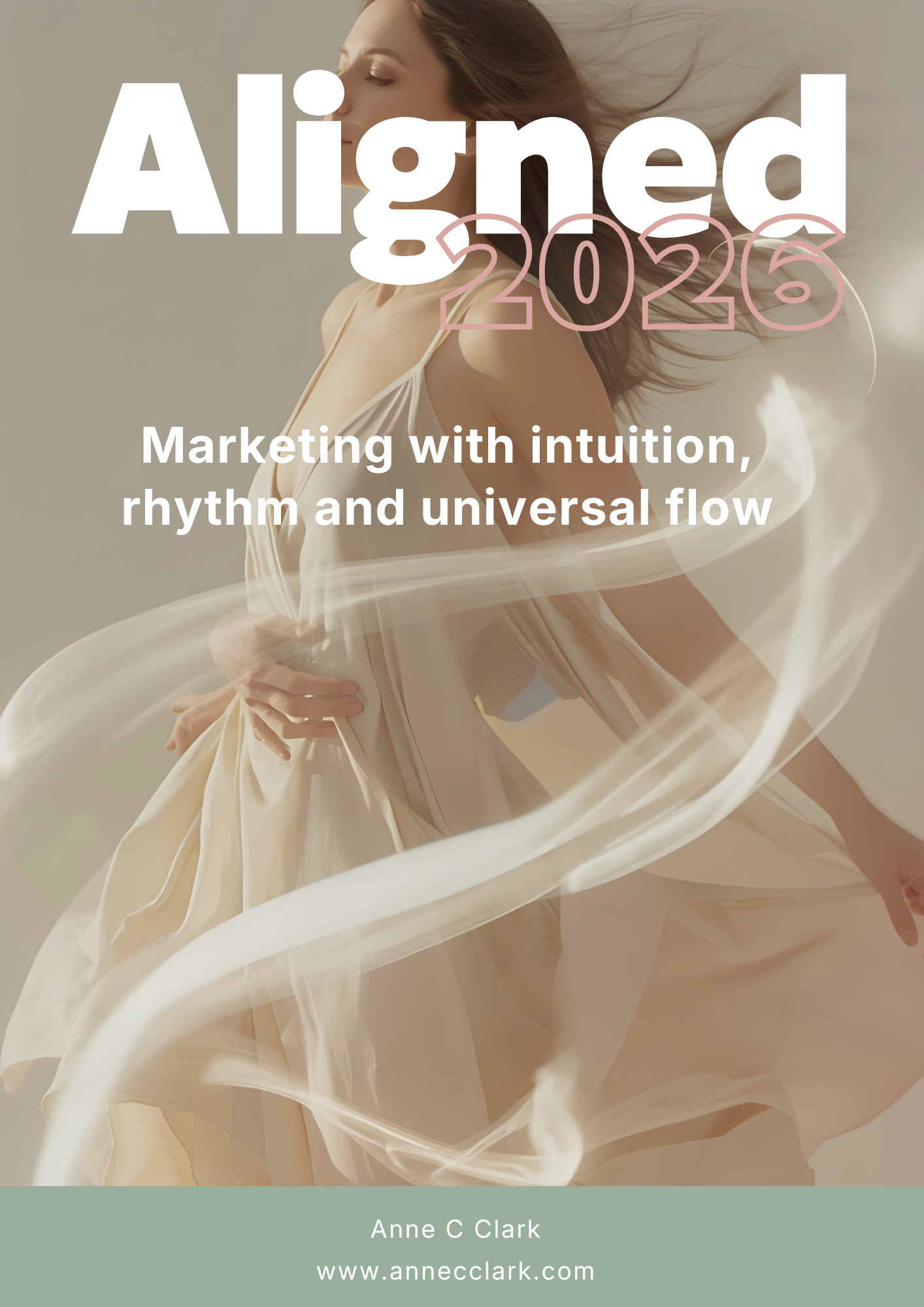by Anne Clark | Apr 23, 2025 | Business, How To, LinkedIn
1. Sign Up or Log In
Go to www.linkedin.com.
Click Join now and enter your email address and password.
Follow the prompts to add your first and last name.
2. Add a Professional Profile Photo
Choose a clear, high-resolution headshot.
Smile, dress appropriately for your industry, and make sure your face takes up around 60% of the frame.
No pets, party hats, or sunglasses, unless you’re applying to be a rockstar.
3. Write a Compelling Headline
This appears right under your name and is your mini-billboard.
Don’t just use your job title. Use a value-based headline like:
Helping female-led brands build magnetic digital strategies | Digital Marketer | OBM | Podcast Pro
4. Fill Out the “About” Section
This is your personal elevator pitch. Write in the first person.
Mention:
- What you do
- Who you help
- Your mission or values
- A sprinkle of personality
Example:
I’m a spiritual OBM helping female entrepreneurs ditch the tech overwhelm and show up online with soul-aligned strategy. From email marketing to course launches, I turn chaos into clarity.
5. Add Your Work Experience
List your past and current roles, ideally with descriptions.
Use bullet points to highlight achievements, not just tasks.
Include results where possible (e.g., “Grew client’s list by 5K in 3 months”).
6. Add Skills
Choose key skills that match your niche (LinkedIn allows up to 50).
Prioritise the top 3 that reflect how you want to be known.
7. Ask for Recommendations
Reach out to past clients, managers, or colleagues for testimonials.
A good rec = social proof that sells without you saying a word.
8. Add Education & Certifications
Include schools, courses, certifications, and anything relevant to your career story.
Short courses (Mailchimp Academy, Online Marketing, VA Bootcamp)? Include them!
9. Customise Your URL
Go to “Edit public profile & URL” on the right-hand side.
Change your LinkedIn URL to something clean and easy like:
linkedin.com/in/yourname
10. Turn on “Open to Work” or “Open to Opportunities”
If you’re looking for clients or roles, enable this setting.
You can choose to show it to recruiters only or publicly.
11. Add Featured Content
Highlight your best work: PDFs, links, videos, blogs, testimonials, freebies.
This section is PRIME real estate—use it wisely!
12. Follow Relevant People & Companies
Build your network by connecting with peers, thought leaders, and potential clients.
Leave genuine comments on others’ posts to start showing up as a pro in your space.
13. Start Posting
Share a mix of:
-
Tips and value-based posts
-
Personal stories with lessons
-
Behind-the-scenes of your biz
-
Client wins and results
Tips:
-
Post at least 1-2 times per week to stay visible.
-
Keep your profile updated as your business or job changes.
-
Use a branded banner image at the top of your profile.

by Anne Clark | Aug 26, 2024 | Business, Digital Marketing, LinkedIn
LinkedIn newsletters are a powerful tool for professionals looking to establish authority in their industry, share insights, and stay connected with their audience. Here’s a step-by-step guide on how to set up a LinkedIn Newsletter and tips to effectively grow your audience.
Setting Up Your LinkedIn Newsletter
Step 1: Check Eligibility
Before you can start a newsletter, you need to have access to LinkedIn’s publishing platform. This feature is available to users who meet specific criteria, such as having a history of content creation or a certain number of connections. Ensure you meet these prerequisites to access the newsletter feature.
Step 2: Activate the Newsletter Feature
- Go to your LinkedIn homepage and navigate to the ‘Write an Article’ section.
- If you are eligible, you’ll see an option to ‘Create a newsletter’.
- Click on it, and you’ll be prompted to fill in details about your newsletter.
Step 3: Define Your Newsletter
- Name: Choose a catchy and relevant name that reflects the content and purpose of your newsletter.
- Description: Write a concise description that highlights the value your newsletter offers to subscribers.
- Publishing Cadence: Decide how often you’ll publish. It could be weekly, biweekly, or monthly. Consistency is key to keeping your audience engaged.
Step 4: Design Your First Edition
- Create compelling content that provides value to your readers. Whether it’s industry insights, professional tips, or career advice, ensure that your content resonates with your target audience.
- Add relevant images, videos, and links to enhance your message and engage readers.
Step 5: Publish and Promote
- Once you’re satisfied with your content, hit publish.
- Promote your newsletter on your LinkedIn profile, status updates, and other social media platforms to increase visibility.
Tips to Grow Your LinkedIn Newsletter Audience
1. Leverage Your Existing Network Encourage your LinkedIn connections to subscribe by sharing your newsletter in your posts and status updates. Personal messages to select connections who might benefit from your newsletter can also be effective.
2. Engage with Your Audience Interaction is crucial. Respond to comments, questions, and feedback on your newsletters. Engaging with your readers builds a community and fosters loyalty.
3. Collaborate with Other Professionals Feature guest posts from other industry professionals or mention their work in your newsletter. They are likely to share your content with their audience, which can increase your visibility and subscriber count.
4. Utilise LinkedIn Groups Share your newsletter in relevant LinkedIn groups (always follow the group’s guidelines). This can introduce your content to a highly targeted audience interested in your topic.
5. Optimise for Search Use relevant keywords in your newsletter title and description to make it searchable on LinkedIn and beyond. This SEO practice helps in attracting organic traffic to your newsletter.
6. Consistency Is Key Maintain a regular publishing schedule. Consistent posting keeps your audience engaged and helps build anticipation for your next edition.
7. Offer Exclusive Content Provide content that is exclusive to your newsletter subscribers to make them feel valued. This could include in-depth analyses, downloadable resources, or early access to your events or services.
8. Monitor Analytics LinkedIn provides analytics for newsletters, which include data on views, engagement, and subscriber demographics. Use this information to refine your content strategy and better cater to your audience’s interests.
Creating and growing a LinkedIn newsletter takes time and dedication, but with the right approach, it can significantly enhance your professional brand and broaden your network. Start today, and with persistence, you’ll see your efforts pay off!