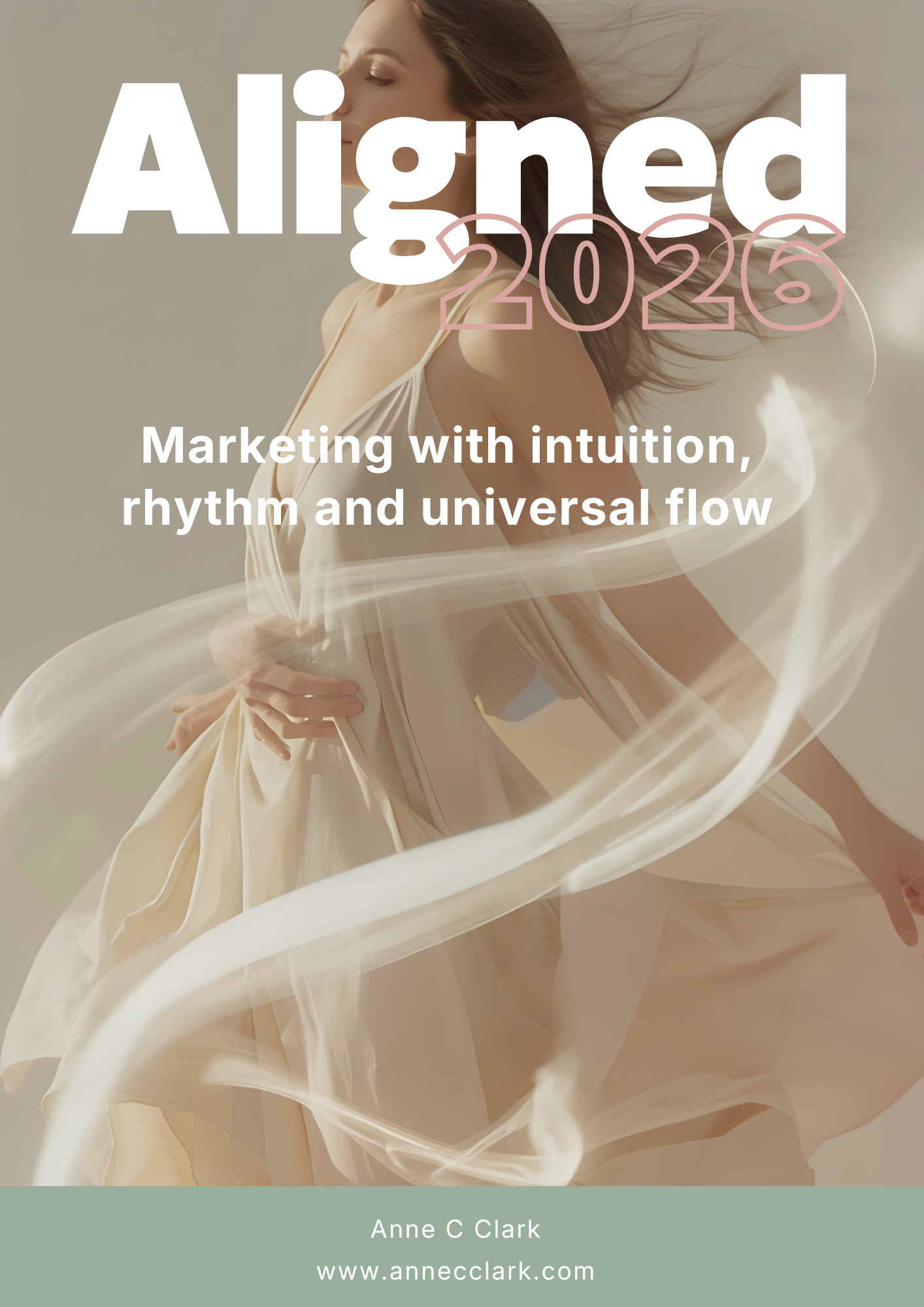Creating a content calendar doesn’t have to be a complex task. In fact, having a well-organised content calendar can save you time, keep your content consistent, and give you a clear overview of your strategy. Whether you’re managing a blog, running social media accounts, or planning email campaigns, a content calendar can be your best friend. Here’s how you can create a content calendar that works for you in three simple steps.
Step 1: Plan Your Themes
The first step in creating an effective content calendar is to decide on your overarching themes. Think about what message you want to convey and how it ties into your overall goals. Themes help you stay organised and ensure that your content is cohesive throughout the month or quarter.
Here are some ideas to get you started:
- Monthly Focus: Pick a specific topic or theme for each month. For example, if you run a wellness blog, January could focus on ‘New Year, New You’ content, while February could be about ‘Heart Health.’
- Seasonal Content: Align your themes with seasonal events or holidays. This is particularly useful for product-based businesses where promotions and campaigns can coincide with seasonal buying trends.
- Evergreen Content: Include a balance of evergreen content—topics that remain relevant over time, such as how-tos or beginner’s guides—to keep your content fresh and continually useful.
By planning your themes in advance, you’ll have a structure that makes the rest of your content creation easier.
Step 2: Outline Your Posts
Once you’ve chosen your themes, it’s time to outline your content for each post. This doesn’t mean you need to write the full post at this stage, but having a general outline helps to keep you on track and reduces last-minute stress.
Consider these elements when outlining your posts:
- Post Type: Will it be a blog post, video, social media post, or email? Defining the type of content helps you allocate time accordingly.
- Headlines: Jot down potential headlines or titles for each post. Keep them clear and catchy.
- Key Points: Write out 2-3 key takeaways or points you want to cover in each piece. This gives you a direction and ensures your content stays focused.
- Call to Action: Make sure each post has a clear call to action (CTA). Whether it’s asking your audience to comment, share, or sign up for a newsletter, every piece of content should guide your audience toward the next step.
Having these elements outlined will make it easier when you sit down to write or create the actual content.
Step 3: Schedule It All in One Go
The final step is to schedule your content, and this is where the magic happens. By scheduling everything in one go, you’ll save time, ensure consistency, and maintain a bird’s-eye view of your entire content strategy.
Here’s how to go about it:
- Choose a Platform: Whether you prefer a physical planner, an Excel sheet, or a tool like Google Calendar, Trello, or Asana, pick a platform that works for you.
- Set Publishing Dates: Assign dates for each piece of content based on your themes and post types. This could be daily, weekly, or even monthly, depending on how often you want to publish.
- Batch Your Work: Consider batching your content creation. For example, dedicate one day to brainstorming, another day to outlining, and a third day to writing and scheduling posts. This helps to streamline your workflow and keeps you focused.
Once your content is scheduled, you’ll have the freedom to focus on other areas of your business while knowing your content plan is working behind the scenes.
Why a Content Calendar Works
A content calendar helps you stay organised, reduce last-minute stress, and keep your content aligned with your overall goals. It allows you to:
- Maintain consistency across platforms.
- Strategically plan content that aligns with business objectives.
- Easily adapt and update your plan when necessary.
By following these three simple steps – planning your themes, outlining your posts, and scheduling it all – you’ll have a content calendar that keeps you on track and saves you time.
So, why wait? Start planning your content calendar today and take control of your content strategy! However, if you are struggling with time, or simply don’t want to do it, then chat to me about how I can support you and do all this for you instead.