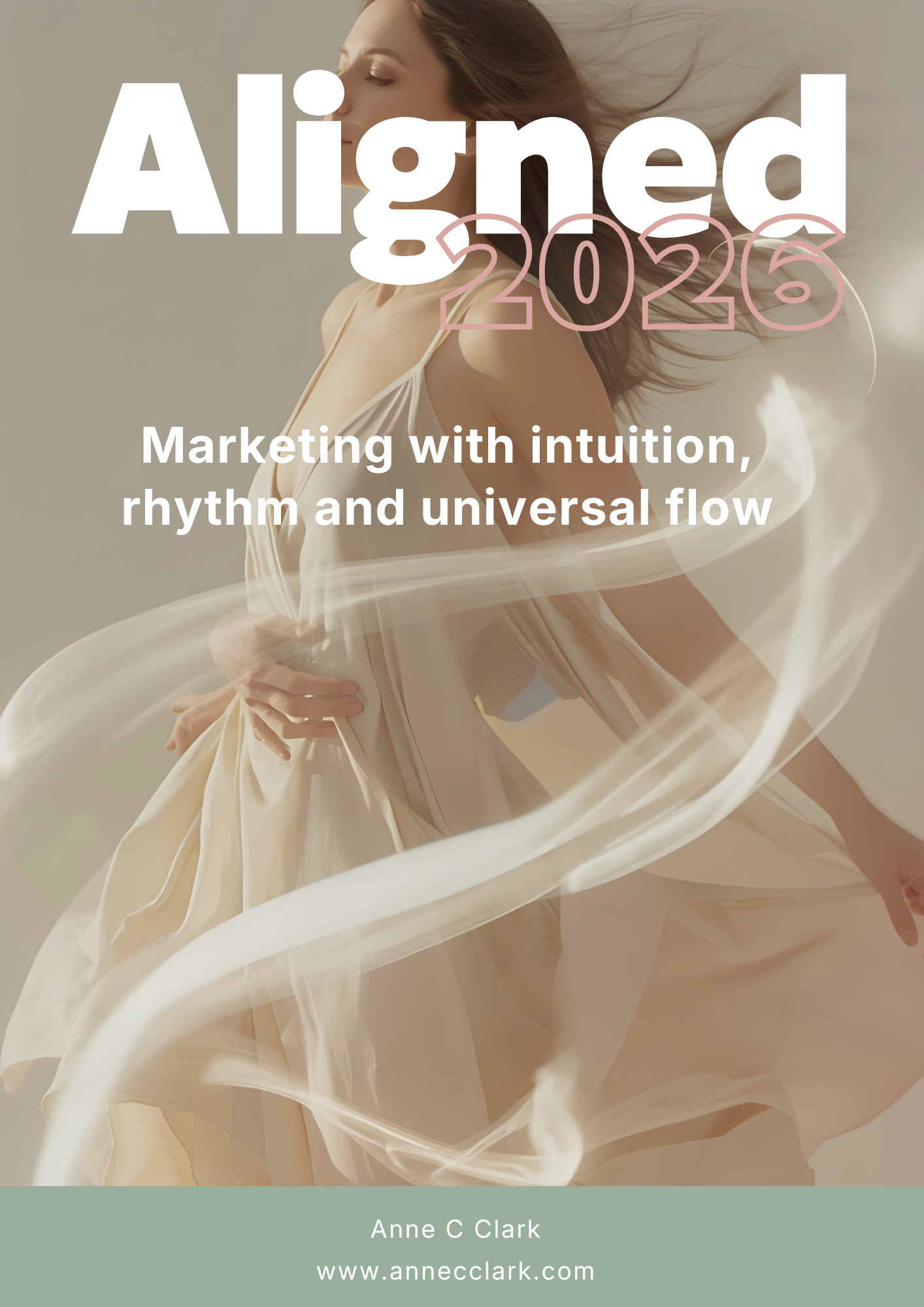For many of us, the email inbox has become a source of stress and anxiety. With messages pouring in constantly, it’s easy to feel overwhelmed by the sheer volume and the pressure to respond. If you’re struggling to manage your inbox effectively, don’t worry—you’re not alone. Here are some proven strategies to help you regain control, reduce anxiety, and transform your inbox from chaos into an organised, stress-free space.
1. Set Up Email Filters and Folders
One of the simplest ways to declutter your inbox is by creating filters and folders. These tools allow your email service to automatically sort messages based on predefined criteria. For example, newsletters can go straight to a “Promotions” folder, while client emails can land in a dedicated “Clients” folder. This reduces visual clutter and ensures important emails don’t get lost.
How to Set Filters:
- In Gmail: Use the search bar to create rules (e.g., “from:[sender]”) and apply filters like “Skip Inbox” or “Label as [folder name].”
- In Outlook: Use “Rules” under settings to automatically move emails into specific folders.
2. Embrace Inbox Zero
The Inbox Zero method encourages you to treat your inbox as a workspace rather than a storage space. The goal is to keep your inbox empty or close to it by dealing with emails promptly and archiving or deleting those that are no longer needed.
Steps to Implement Inbox Zero:
- Process emails daily.
- Archive or delete messages once addressed.
- Use your inbox only for actionable items.
By adopting this mindset, you’ll feel less burdened by the volume of emails and more in control of your communications.
3. Unsubscribe from Unnecessary Emails
Promotional emails and newsletters can quickly clutter your inbox. Take a few minutes to unsubscribe from those you no longer read or find valuable. Tools like Unroll.me or Clean Email make it easy to bulk unsubscribe and clean up your inbox.
Quick Tip: Before unsubscribing, consider whether the email provides value or aligns with your current interests. For newsletters you want to keep, create a “Read Later” folder to prevent them from clogging your primary inbox.
4. Set Dedicated Email Times
Constantly checking your email can be counterproductive and anxiety-inducing. Instead, designate specific times to check and respond to emails—for example, once in the morning, midday, and late afternoon. During these periods, focus solely on your inbox, and avoid multitasking.
Benefits of Email Scheduling:
- Reduces the compulsion to check emails constantly.
- Helps you stay focused on other tasks throughout the day.
5. Use Email Templates
For emails that require repetitive responses, creating templates can save time and reduce decision fatigue. Whether it’s a client inquiry or a meeting follow-up, having a pre-written template allows you to respond quickly and consistently.
How to Set Up Templates:
- Gmail: Enable “Templates” in settings and save frequently used responses.
- Outlook: Use “Quick Parts” to insert standardised text.
6. Follow the Two-Minute Rule
The two-minute rule is simple: if a task (in this case, responding to an email) can be completed in under two minutes, do it immediately. This approach prevents small tasks from piling up and overwhelming you later.
How It Helps:
- Keeps your inbox organised.
- Reduces procrastination and anxiety over unfinished tasks.
7. Utilise Email Management Tools
Several tools are designed to help manage inbox clutter and prioritise important messages. For example:
- Sanebox: Filters unimportant emails into a separate folder.
- Spark: Groups emails by category and highlights urgent ones.
- Superhuman: Offers AI-powered tools to streamline email management.
These tools are particularly useful for busy professionals who deal with a high volume of emails daily.
8. Encourage Clear Communication
Teach your team or colleagues to use clear subject lines and summarise their emails effectively. For example:
- Use descriptive subject lines (e.g., “Action Required: Budget Approval by Friday”).
- Include bullet points for clarity.
Clear communication reduces the time spent deciphering emails and ensures faster responses.
9. Regularly Archive Emails
Archiving emails is a great way to declutter your inbox without permanently deleting important messages. Set aside time each week to move older, inactive emails into an archive folder for safekeeping.
Pro Tip: Use the search function to quickly find archived emails when needed.
10. Delegate or Automate
For those who receive hundreds of emails daily, delegation and automation can be lifesavers. Consider hiring a virtual assistant to manage routine emails or set up automated replies for common queries.
Examples of Automation:
- Use auto-responders to acknowledge receipt of emails.
- Create rules for specific types of emails (e.g., invoices go directly to the finance folder).
11. Categorise with Colour Codes or Tags
Visual organisation can help you identify priority emails at a glance. Assign colours or tags to different categories, such as:
- Red for urgent emails.
- Green for financial correspondence.
- Blue for informational or FYI emails.
Many email platforms allow you to customise these visual markers for better inbox management.
12. Shift Your Mindset
Sometimes, the anxiety around email stems from a perceived obligation to respond immediately. Remind yourself that it’s okay to take your time to respond thoughtfully. You’re not obligated to be available 24/7.
Mindfulness Practice: Before opening your inbox, take a deep breath and centre yourself. Approach your emails with intention, not urgency.
13. Set Up Auto-Responders
Auto-responders can be especially helpful during busy periods. For example:
Example Message: “Thank you for your email. I’ll get back to you within 24 hours. If your message is urgent, please call me directly at [phone number].”
This sets expectations for response times and reduces anxiety for both you and the sender.
14. Teach Decision-Making Skills
When addressing emails, follow the 4 Ds of email management:
- Delete: Remove emails you don’t need.
- Delegate: Forward emails that someone else can handle.
- Do: Address emails that require quick action.
- Defer: Save emails requiring more time for later.
This approach streamlines your inbox management process and reduces decision fatigue.
15. Provide Emotional Support
Email anxiety often stems from fear of missing something important or making a mistake. Support yourself or your clients by normalising the idea that it’s okay not to respond immediately. Not every email requires an urgent reply.
Practical Tips:
- Remind yourself that your worth isn’t tied to your email productivity.
- Focus on progress, not perfection.
By implementing these strategies, you can transform your inbox into a manageable and stress-free workspace. Start with one or two changes and gradually adopt more as you grow comfortable. Remember, the goal is not to spend all day managing emails but to create a system that works for you—and lets you focus on what truly matters.