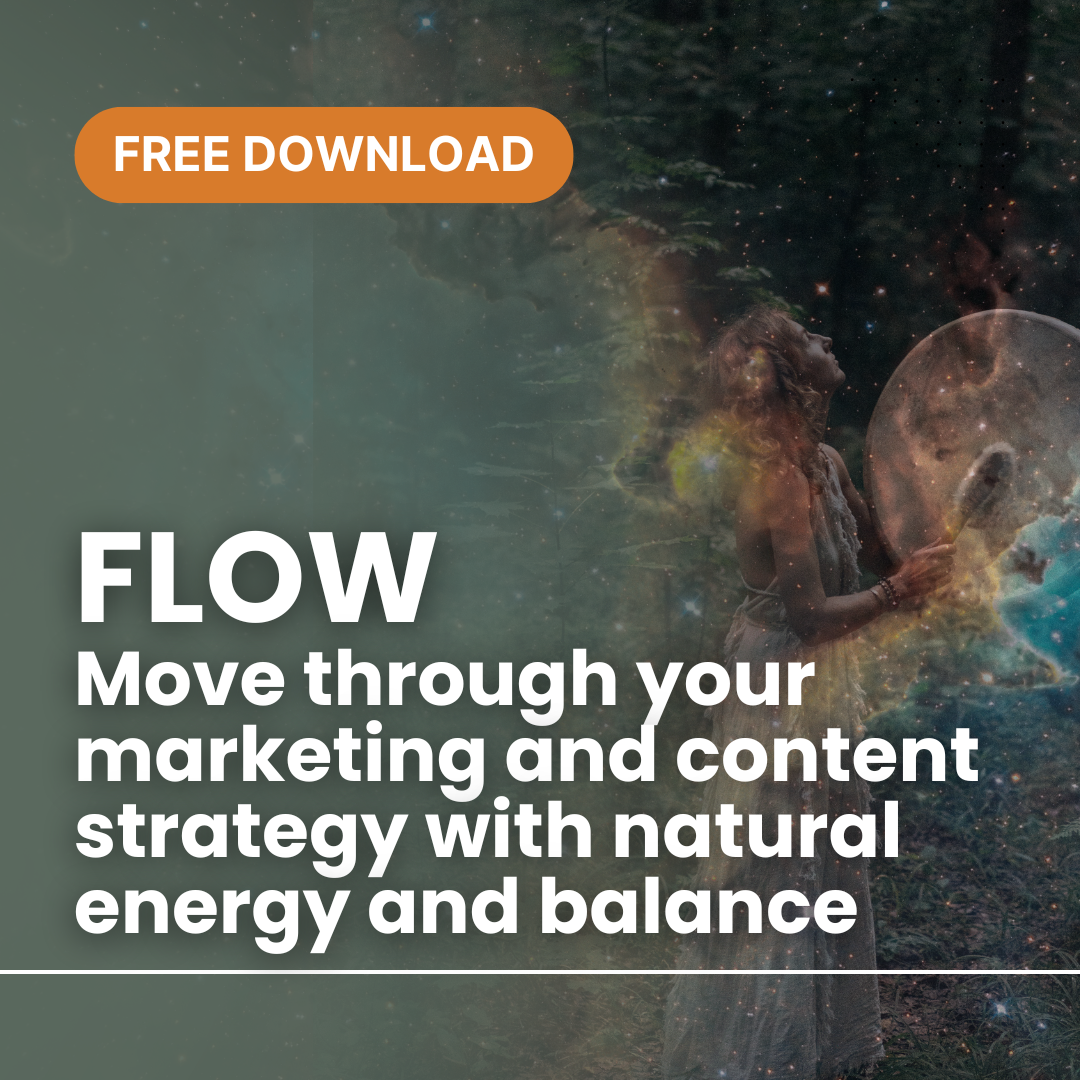How to Use Mailchimp’s Automation Tools to Save Time and Increase Efficiency
How to Use Mailchimp’s Automation Tools to Save Time and Increase Efficiency
Mailchimp offers a suite of automation tools designed to streamline your marketing efforts, save time, and enhance the effectiveness of your campaigns. Let’s look at how you can leverage Mailchimp’s automation tools to automate repetitive tasks and create more personalised customer journeys.
Understanding Mailchimp Automation
Mailchimp’s automation features allow you to set up emails that send themselves based on specific triggers and conditions. This can include everything from welcome emails and birthday offers to follow-ups based on customer behaviour. By automating these processes, you can ensure timely and relevant communication with your subscribers without lifting a finger for each email sent.
Setting Up an Automated Welcome Series
A welcome email series is one of the most effective uses of automation. Here’s how you can set it up:
Trigger: Set the trigger to send the first email when a new subscriber joins your list.
Timing: Schedule subsequent emails a few days apart. Consider the subscriber’s journey—what information would they benefit from next?
Content: Tailor the content to introduce your brand, provide valuable information, and include a call to action. For example, the first email could introduce your brand, the second could highlight key products, and the third could offer a discount.
Automating Based on Customer Behaviour
Behavioural triggers are incredibly powerful, enabling you to send emails based on how subscribers interact with your website and emails. Here are a few ways to use this feature:
Page Visits: Send a targeted email when a subscriber visits a specific page, like a product page or a blog post.
Purchase Behaviour: Follow up on purchases with care instructions, related products, or a thank you note.
Email Engagement: Trigger emails based on whether a subscriber opens an email or clicks a link.
Using Customer Journeys to Create Personalised Experiences
Mailchimp’s Customer Journeys tool allows you to create a flowchart of emails that respond to more nuanced subscriber behaviours and preferences. Here’s how you can utilise it:
Map Out the Journey: Start with a common subscriber action, like signing up or making a purchase. From there, create different paths based on how subscribers might respond to your emails.
Add Conditions: Use if/then conditions to create branches in the journey. For example, if a subscriber clicks on a link to a product, the next email could provide more detailed information about that product.
Test and Optimise: Always test your customer journeys to see what works best and refine them over time.
Automating for Special Occasions
Use Mailchimp to automatically send birthday greetings, anniversaries, or seasonal promotions. This will delight your audience and encourage engagement without ongoing effort from your team.
Set Date-Based Triggers: Configure campaigns to fire off on specific dates tied to individual subscriber data.
Personalise Offers: Include special offers or exclusive content as part of these emails to increase the impact.
Efficiency Tips
Segment Your List: Automation works best when combined with segmentation. Tailor your automated emails to specific segments to increase relevance and engagement.
Monitor and Adjust: Keep an eye on the performance of your automated emails. Experiment with different triggers, timing, and content to see what yields the best results.
Mailchimp’s automation tools can transform how you engage with your subscribers, saving you time while improving the effectiveness of your campaigns. By setting up thoughtful, automated email sequences that respond to and anticipate subscriber needs, you can create a more personalised and efficient email marketing strategy. Start exploring these features to free yourself from routine tasks and focus more on strategic activities.