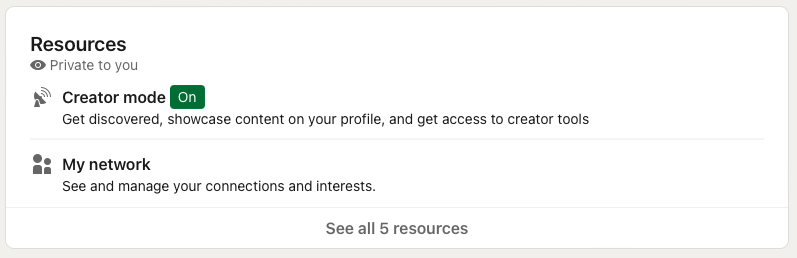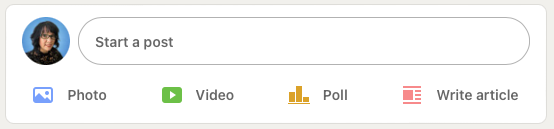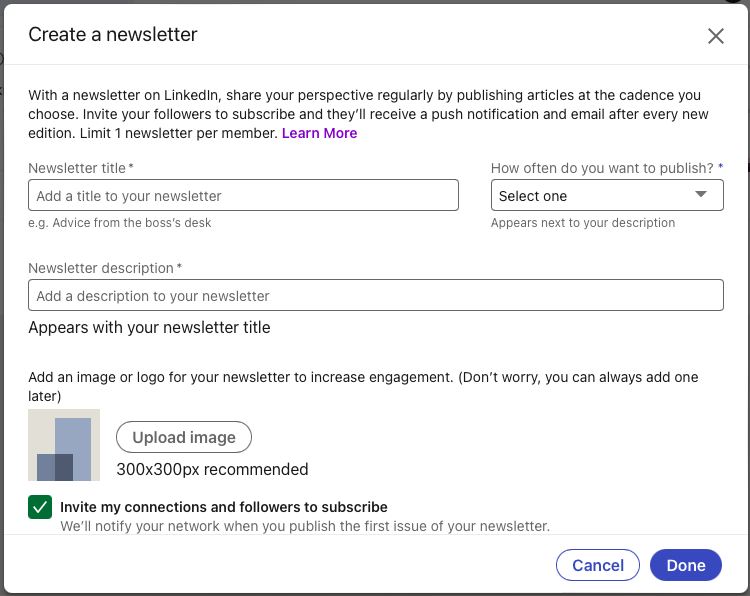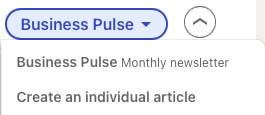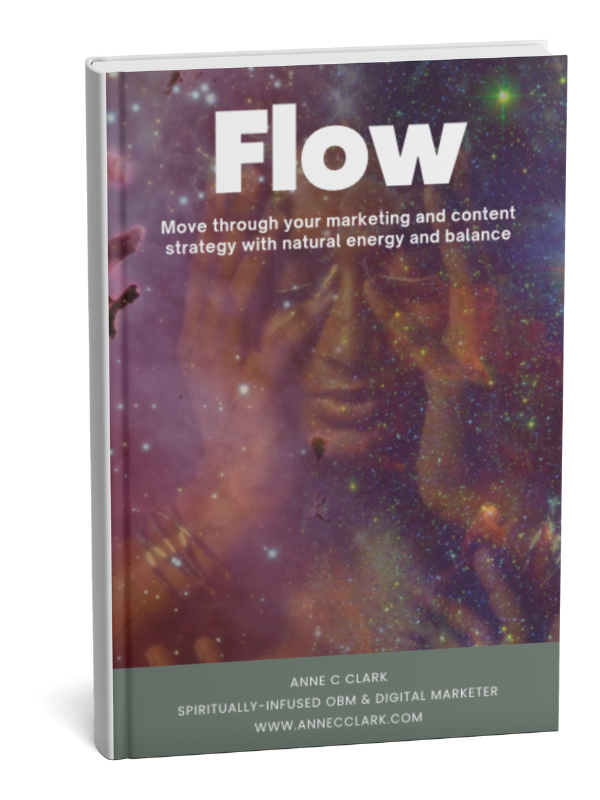My Spiritual Edge in Online Business Management
Tapping Into Intuition: My Spiritual Edge in Online Business Management
In the constantly changes in the online space for the digital entrepreneur, my role as an Online Business Manager (OBM) has evolved to demand a mix of technical knowledge, strategic insight, and, uniquely, an intuitive grasp of what a business truly needs to thrive. My blend of spiritual intuition and business acumen becomes a potent synergy, giving me a distinctive advantage as I navigate the digital sphere. Being both a spiritual intuitive and a digital enthusiast, I have the rare ability to consult with my guides to uncover the path a business needs to take and pinpoint any areas where it may not be fully aligned. This skill is far from just an added bonus; it’s a transformative power that reshapes the way I approach online business management.
My Spiritual Intuitive Approach in Business
I firmly believe that every business, much like a person, possesses its own soul, journey, and purpose. Armed with online business management skills and a deep spiritual intuition, I dig beyond mere analytics and marketing tactics to connect with the deeper, often overlooked desires of a business. By tuning into my guides, I can uncover insights and foresights unseen through traditional methods.
This journey requires a deep sensitivity to energy and vibrations, allowing me to “feel” when aspects of a business aren’t in perfect harmony. Whether it’s branding that fails to reflect a company’s core values or strategies that stray from its ultimate goals, it’s my job to identify these misalignments and lovingly guide the business back to its true course.
Bringing Calm and Alignment
The fast-paced, sometimes hectic world of digital business can easily lead to stress and confusion, quickly obscuring a business vision and impeding productivity. I bring a calming influence, grounding the business in its essence and ensuring that every operation aligns with its fundamental vision. This alignment is vital for creating branding and products that are authentic and resonate deeply with the intended audience, ensuring every decision and action is in sync with the business’s soul and fostering a sense of unity and purpose.
My ability to connect with higher vibrational energies plays a critical role here. By embodying and transmitting these positive energies, I can raise the overall vibrational frequency of the business, attracting clients, opportunities, and success that align with this elevated state. This creates a mutually beneficial cycle, where the business flourishes from my energy, and I draw strength from our spiritual and vibrational harmony.
The Creation Process
Distinguishing oneself requires not only creativity but a profound authenticity. I use my spiritual connection to inspire unique, resonant content and strategies. This often leads to the creation of offerings that not only satisfy market demands but also make a significant, personal impact on clients.
My work is inherently collaborative, engaging in a dynamic exchange with business owners about their vision. This partnership is founded on trust, transparency, and a mutual commitment to both spiritual and commercial growth. Together, we chart a course through the digital landscape, guided by insights that surpass ordinary understanding.
In a landscape where standing out is crucial, integrating spiritual intuition into online business management offers a fresh, powerful approach. It transcends mere business growth, aiming for alignment with higher purposes, authentic creation, and insightful navigation of the digital world. For those open to this journey, it promises not just commercial achievement but deeper satisfaction and a meaningful connection with the essence of their business.