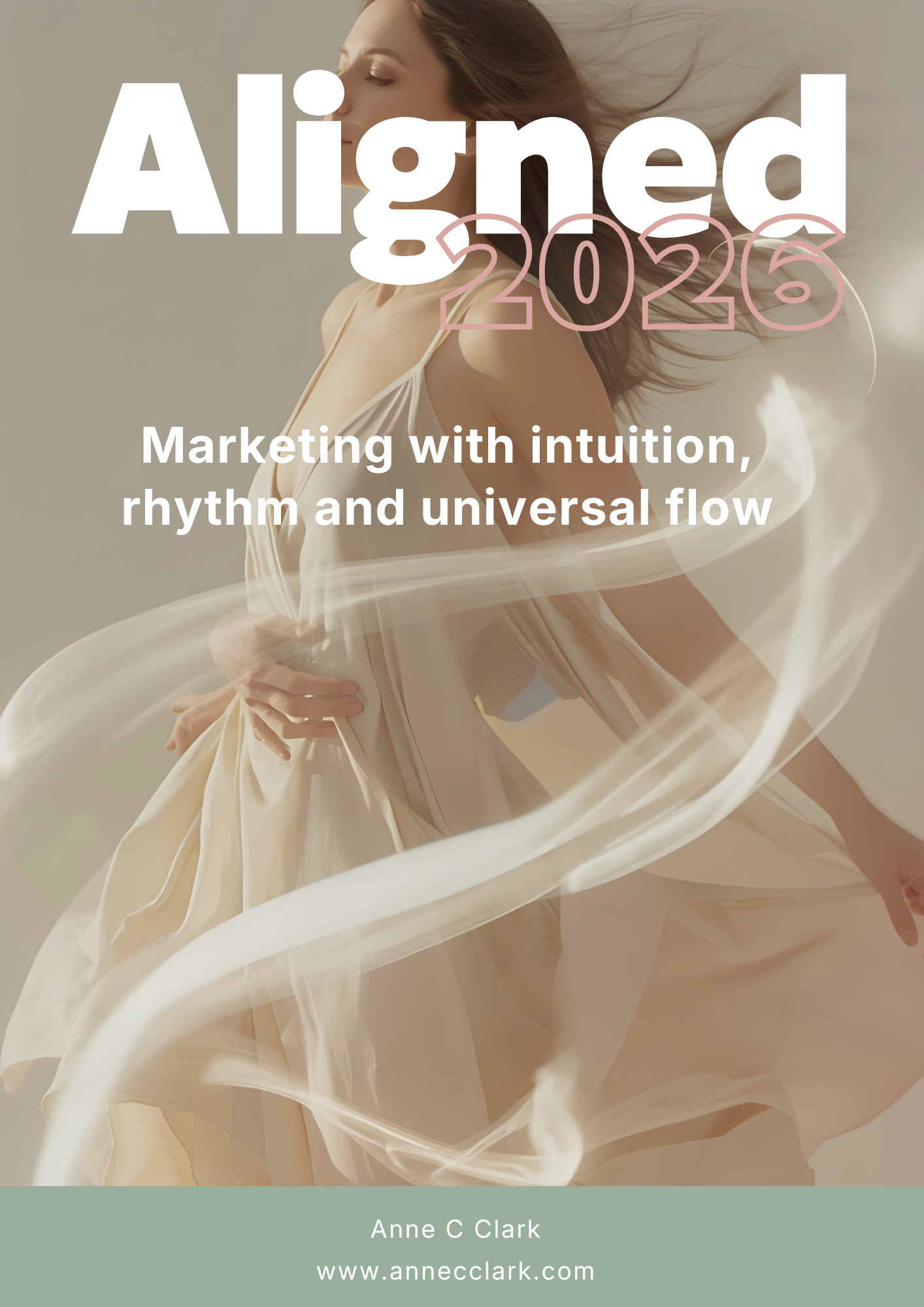20 Google Hacks To Get The Effective Search Results
Did you know that approximately 99,000 search queries are processed by Google every second, resulting in about 8.5 billion searches daily and roughly 2 trillion global searches annually. Given that the average individual conducts 3 to 4 searches daily, it can be inferred that hundreds of millions of people use Google each day. However, finding those accurate tangible results can be at times challenging.
Here is a list of 20 Google search hacks that can help you get more effective results:
- Exact Phrase: Use quotes to search for an exact phrase. For example, “climate change effects”.
- Exclude Words: Use a minus sign (-) before a word to exclude all results that include that word. For instance, jaguar -car.
- Site-Specific Search: Use “site:” to search within a specific website. Example: site:nytimes.com economy.
- Related Sites: Use “related:” to find sites similar to one you already know. E.g., related:time.com.
- File Type: Search for specific file types with “filetype:”. For example, climate report filetype:pdf.
- Wildcard Search: Use an asterisk (*) as a placeholder for any unknown or wildcard terms. E.g., “largest * in the world”.
- Search Within a Range: Use two dots (..) to convey ranges. Example: smartphone $200..$500.
- Definitions: Use “define:” to get the definition of a word. E.g., define:philanthropy.
- Cache: Use “cache:” to view the most recent cached version of a webpage. Example: cache:bbc.com.
- Specific Location News: Use “location:” to find news related to a specific location. Example: election location:Canada.
- Weather: Type “weather” followed by a location to get the current weather. E.g., weather Paris.
- Stock Information: Type the stock symbol to get real-time stock information. Example: AAPL.
- Calculator: Use Google as a calculator by typing in equations. E.g., 15% of 300.
- Time Zones: Type “time in [location]” to see the current time in a specific location. Example: time in Tokyo.
- Flight Status: Type the airline and flight number to get flight status. Example: AA 120.
- Sunrise and Sunset: Type “sunrise” or “sunset” followed by a location to find out times. E.g., sunrise New York.
- Convert Units: Use Google to convert between different units. Example: 10 dollars in euros.
- Search History: Use “my searches” to see your recent search history if you’re logged in.
- Specific Date Range: Under ‘Tools’, you can select a specific date range for more timely results.
- Advanced Search: Utilize Google’s Advanced Search for more detailed searching, accessible at the bottom of the search settings.
These hacks can significantly improve the precision and efficiency of your searches on Google.

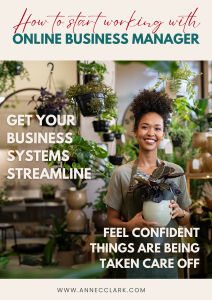 Ready to step into your CEO role and learn how an Online Business Manager (OBM) can support your journey! Grab my FREE guide which outlines the fundamentals of how an OBM can support you to grow your business.
Ready to step into your CEO role and learn how an Online Business Manager (OBM) can support your journey! Grab my FREE guide which outlines the fundamentals of how an OBM can support you to grow your business.